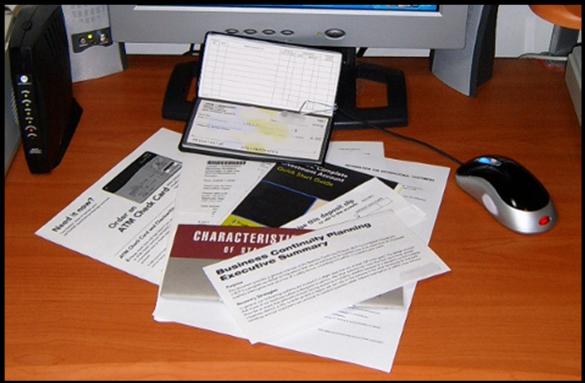Many business owners go through this same process. By the time the process is finished, many entrepreneurs are very glad that it's over - and don't want to do it again anytime soon.
Unfortunately, websites don't last forever. Even if you plan your site to work for the current vision for your business, you can't accurately account for the entire future of your business.
Eventually you'll have to make some changes to your website. Some of these changes can be accomplished with simple maintenance, and by making updates to your site. But there's only so far that patching and revising your current site can go. If your site is particularly outdated, or if it's not working well for you, it's probably time to consider a full-scale site redesign.
Some signs that it's time to redesign your site include:
Your Business Has Changed or Grown
If your business is no longer the same as it was when you designed your site, chances are that you should redesign your website to reflect that. If you've only had a few small changes, you might be able to just update your current website. But, if you've changed your business direction, decided to provide new products or services, or if your company has grown significantly, it will pay off to redesign your site. Reconsider how the changes to your business should be reflected or addressed in the structure, design and strategy behind your website.
Your Site Looks Like It Was Designed in 1995
Some signs of an outdated web site include: chunky, slow-loading graphics, old-style "framed" coding, where the site is divided up into panes that load separately, little animated cartoon clip-art throughout the site, and text created as images instead of in HTML. Having any of these on your site could reflect poorly on your business, making you look 'behind the times'. It can also make you look like you don't care enough about your business or about technological advances to keep abreast of them. Keeping your company's website looking modern will improve its credibility.
The Information on Your Site Isn't User-Friendly
If you cringe when you read your site text, or if you regularly get questions on your site text from visitors, re-structuring your copy or rewriting it can help to fix these problems. If you've been adding to your site over time and the navigation has become unwieldy or confusing, restructuring your navigation could be another pressing reason to redesign your site. You want visitors to be able to easily find their way around your site and to be able to access all the information you have within a few clicks. Laying out your site to make that possible can make your visitor's experience on your site a lot easier.
You Apologize for the Site When Referencing It or Handing Out Your Business Cards
Your site should be a source of pride. It should provide your clients and prospects an easy way to get a lot of information about your business. And, if you have to apologize for out-of-date information, broken images, poor design, difficult navigation or anything else on your site, it makes you look unprepared and unprofessional. Make sure your site is in top shape and looks impressive, so your clients believe your business is in good shape too.
You're Not Getting Good Results in the Search Engines
Poor rankings in the Search Engines can be a result of not optimizing your site well. Poor search engine ranking can also be a result of bad design choices or coding on your site. Make sure that your site isn't designed using frames and that the text is coded in HTML. Flash sites are also more difficult to optimize for Search Engines.
It's Not Bringing in inquiries and Helping You to Make Sales
If your site was designed long ago, then there's a good chance that it was designed as "brochureware". This means that the site was designed just to act as an online brochure. This was very common a few years ago, when websites were new. But recently businesses have realized that a website can do a lot more than just impersonate your brochure - it can help you close sales, bring in new prospects and make your business easier to run. To bring in more inquiries and make more sales include the following when you redesign your site:
- Calls to action to encourage your visitors to take specific actions - like purchasing something, contacting you, or signing up for a newsletter.
- Forms, scripts, or programs to make your business easier - like contact forms, project estimating tools, and an autoresponder email series that can help you keep in touch with your clients and prospects. Including a shopping cart or Paypal buttons on your site can also help you to make more sales without any additional work.
- Downloadable information packets, articles, questionnaires and white papers can answer a prospect's questions about your products or services and help them to move closer to buying. And, if you require the prospect to enter their email address or other contact information, it can help you to grow your prospect líst as well. These are just a few of the functions that your site can perform for your business. To get ideas for other ways that your site can help you improve your business, look at the other sites that you visit and note the functions they perform.
Your Site is Costing You a Fortune to Update
If you're racking up huge bills because of changes and still have a lot to go, it might be time to consider a whole site redesign. Make a list of everything that you want to do on your site and consult a web designer about redesigning your site with those changes in mind. Often, if you have extensive changes to make to your site, it can be less expensive to just start over.
If your site is designed in Flash or coded in such a way that you can't maintain it yourself, redesigning and re-coding your site could allow you to do so. Having the ability to make changes and update your own text will let you make revisions quickly, at no expense. And you can play with your site and make revisions to see what will work best for your business and clients.
If your site has any of the problems mentioned here, it's time to redesign. The steps needed to update and revise will differ depending on the problems and issues that your site has - you may not have to start from scratch. But, do make sure that you address all of the problems that your site has so that you won't have to redesign again any time soon!
About The Author
Erin Ferree is a brand identity designer who creates big visibility for small businesses. Her workbook, "Design a Website That Works", will walk you through all of the questions that you need to answer in order to create the best possible website. Elf-Design.com Web Workbook.